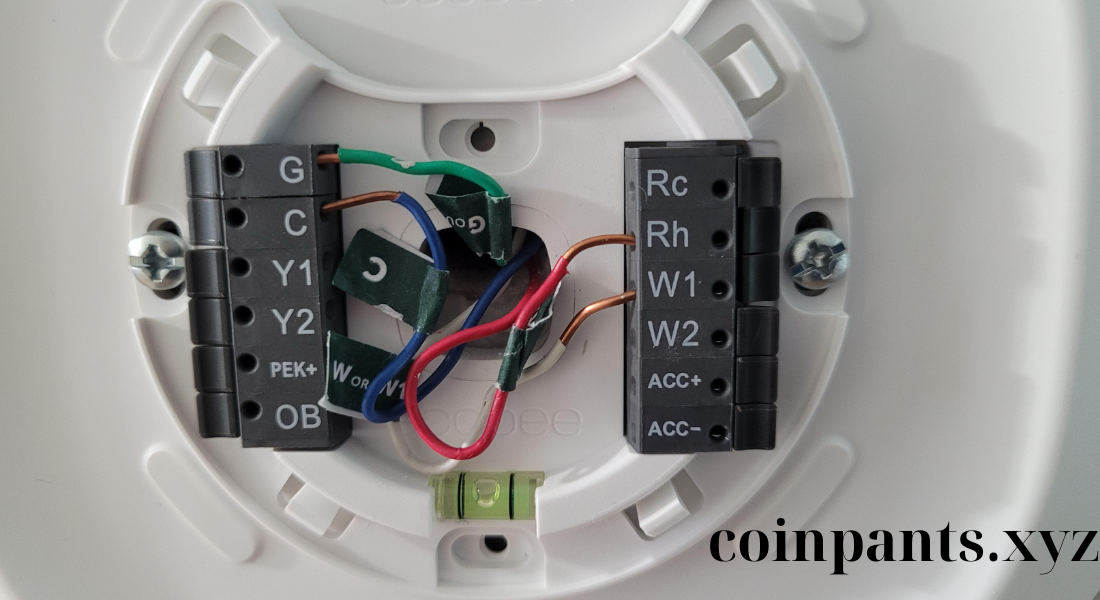
Introduction
In today’s world, home automation has become a cornerstone of modern living, enhancing our comfort and efficiency. One of the most popular devices in smart home technology is the Ecobee thermostat. With its advanced features and user-friendly design, it empowers homeowners to take control of their heating and cooling systems. However, the key to reaping the full benefits of this device lies in a proper Ecobee thermostat setup. In this comprehensive guide, we’ll walk you through everything you need to know to get your Ecobee thermostat up and running smoothly.
This innovative device not only adjusts temperatures based on your preferences but also learns your habits over time, adapting to your lifestyle for optimal performance. Furthermore, its compatibility with various smart home systems allows for seamless integration with other devices, enhancing your overall home automation experience. However, the key to reaping the full benefits of this device lies in a proper Ecobee thermostat setup. A correct installation and configuration process ensure that you maximize its capabilities, leading to better energy efficiency and comfort.
Understanding the Ecobee Thermostat
Before diving into the setup process, it’s essential to understand what makes the Ecobee thermostat a standout choice. The Ecobee thermostat not only allows you to control the temperature of your home remotely via a smartphone app, but it also incorporates smart sensors that detect occupancy. This means you can optimize your energy usage and save on utility bills without sacrificing comfort. The Ecobee can learn your schedule, adjust temperatures based on your habits, and even provide energy-saving tips.
Preparing for Installation
1. Choose the Right Location
Selecting the right location for your Ecobee thermostat is crucial. It should be installed on an interior wall, away from direct sunlight, drafts, or heat sources like vents or appliances. Ideally, it should be centrally located in your home to provide the best readings of your living space.
2. Gather Required Tools and Materials
Before starting your Ecobee thermostat setup, gather the necessary tools:
- A screwdriver (flathead or Phillips depending on your screws)
- A drill (if new holes are needed)
- A level (to ensure your thermostat is straight)
- The Ecobee thermostat package, including the mounting plate, screws, and wire labels.
Step-by-Step Ecobee Thermostat Setup
Now that you’ve prepared for installation, it’s time to set up your Ecobee thermostat.
Step 1: Turn Off Power to Your HVAC System
Safety first! Before you begin, turn off the power to your heating and cooling systems at the circuit breaker. This step prevents any electrical accidents during installation.
Step 2: Remove Your Old Thermostat
Carefully take off the cover of your old thermostat. You’ll typically see several wires connected to it. Take a photo of the wiring for reference during the Ecobee thermostat setup. Label each wire according to its corresponding terminal (e.g., R, W, Y, G) using the wire labels included with your Ecobee.
Step 3: Connect the Ecobee Wires
Attach the wires from your old thermostat to the Ecobee thermostat’s corresponding terminals:
- R (or Rc and Rh if you have separate power for heating and cooling)
- W (heating)
- Y (cooling)
- G (fan)
If you have additional wires like C (common), you’ll want to connect those as well, especially if you’re using the Ecobee’s Wi-Fi features.
Step 4: Mount the Ecobee Thermostat
Use the level to ensure your Ecobee thermostat is straight, then secure it to the wall with the provided screws. Attach the front panel of the thermostat, ensuring it clicks into place.
Step 5: Restore Power and Configure the Thermostat
Once everything is securely in place, turn the power back on at the circuit breaker. The Ecobee will power up, and you’ll be greeted with a welcome screen. Follow the on-screen prompts to select your language and connect to your Wi-Fi network.

Configuring Your Ecobee Thermostat
1. Connect to Wi-Fi
Connecting your Ecobee thermostat to Wi-Fi is essential for accessing its smart features. The setup process will guide you through selecting your network and entering the password.
2. Customize Settings
After connecting to Wi-Fi, you’ll have the option to customize your thermostat settings. This includes setting your home’s heating and cooling preferences, creating a schedule based on your routines, and enabling features like Smart Home/Away and Follow Me.
3. Set Up Eco+ Features
Ecobee offers several Eco+ features designed to save energy. These include:
- Smart Home/Away: Automatically adjusts the temperature when you leave or return home.
- Follow Me: Detects where people are in your home and adjusts the temperature accordingly.
Take a moment to explore these options and configure them according to your needs.
Troubleshooting Common Issues
Even with the best planning, you may encounter issues during your Ecobee thermostat setup. Here are some common problems and solutions:
1. No Power to Thermostat
If your Ecobee thermostat isn’t powering on, double-check the circuit breaker and ensure all connections are secure. If using a C wire, verify it is correctly connected.
2. Wi-Fi Connectivity Issues
If your Ecobee struggles to connect to Wi-Fi, ensure your router is functioning properly and within range. Restart the router and attempt the connection again.
3. Incorrect Temperature Readings
If your thermostat is not reading the temperature accurately, verify its placement. Make sure it’s not exposed to direct sunlight or drafts, as these can affect its performance.
Maximizing Energy Efficiency with Ecobee
Once your Ecobee thermostat is set up, you can take further steps to maximize its efficiency:
1. Utilize Smart Scheduling
Create a heating and cooling schedule that aligns with your daily routines. This ensures your HVAC system operates only when necessary, saving energy and reducing bills.
2. Monitor Energy Reports
Ecobee provides monthly energy reports that show your usage patterns. Review these reports to identify opportunities for further savings.
3. Use Smart Sensors
If you have additional Ecobee sensors, strategically place them in frequently used rooms. This will enhance the Follow Me feature and ensure comfort where you need it most.
Conclusion
Setting up your Ecobee thermostat is a straightforward process that can significantly enhance your home’s comfort and energy efficiency. By following this guide, you’ll be well on your way to mastering your climate control and enjoying the myriad benefits of smart home technology.
With proper configuration, you’ll not only optimize your heating and cooling but also reduce your energy consumption and lower your utility bills. The Ecobee thermostat’s innovative features, such as Smart Home/Away and Follow Me, allow you to customize your environment according to your lifestyle, ensuring comfort without unnecessary energy waste. Furthermore, by utilizing the mobile app, you can manage your thermostat from anywhere, giving you unparalleled convenience and control. Embrace the future of home automation with your Ecobee thermostat setup and experience a more comfortable, efficient home. The journey doesn’t end with installation; regularly monitoring your energy reports will empower you to make informed decisions about your heating and cooling habits. As you adapt your settings and routines, you’ll discover new ways to enhance your home’s energy efficiency and comfort level.



